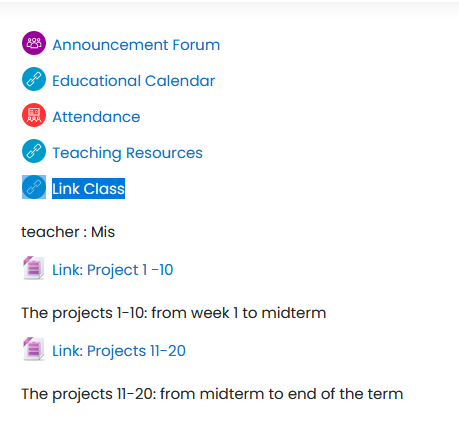[av_one_full first min_height=” vertical_alignment=’av-align-top’ space=” row_boxshadow=” row_boxshadow_color=” row_boxshadow_width=’10’ custom_margin=” margin=’0px’ mobile_breaking=” border=” border_color=” radius=’0px’ padding=’0px’ column_boxshadow=” column_boxshadow_color=” column_boxshadow_width=’10’ background=’bg_color’ background_color=” background_gradient_color1=” background_gradient_color2=” background_gradient_direction=’vertical’ src=” background_position=’top left’ background_repeat=’no-repeat’ highlight=” highlight_size=” animation=” link=” linktarget=” link_hover=” title_attr=” alt_attr=” mobile_display=” id=” custom_class=” template_class=” aria_label=” av_uid=’av-1bcv2n8′ sc_version=’1.0′]
[av_heading heading=’جهت ورود به Adobe Coonect نام كاربری و رمز عبور درابتدا به شرح زیر می باشد.’ tag=’h3′ style=” subheading_active=” show_icon=” icon=’ue800′ font=’entypo-fontello’ size=” av-medium-font-size-title=” av-small-font-size-title=” av-mini-font-size-title=” subheading_size=” av-medium-font-size=” av-small-font-size=” av-mini-font-size=” icon_size=” av-medium-font-size-1=” av-small-font-size-1=” av-mini-font-size-1=” color=’custom-color-heading’ custom_font=’#b02b2c’ icon_color=” margin=” margin_sync=’true’ padding=’10’ icon_padding=’10’ link=” link_target=” id=” custom_class=” template_class=” av_uid=’av-kupjqhl8′ sc_version=’1.0′ admin_preview_bg=”][/av_heading]
[av_textblock size=” av-medium-font-size=” av-small-font-size=” av-mini-font-size=” font_color=” color=” id=” custom_class=” template_class=” av_uid=’av-kup03j88′ sc_version=’1.0′ admin_preview_bg=”]
1- نام كاربری : شماره دانشجویی
2- رمز عبور : 123456789 ( پس از اولین ورود تغییر می كند).چنانچه رمز شما اشتباه بود، دكمه forgot password را ببزنید و سپس به ایمیل وارد شوید و رمز ورود خود را Reset فرمایید. سپس با رمز جدید خود واردسامانه شوید.
3-لینك ورود به هر كلاس درس اختصاصی بوده و بالای هر كلاس قرار گرفته است.
[/av_textblock]
[/av_one_full][av_one_full first min_height=” vertical_alignment=’av-align-top’ space=” row_boxshadow=” row_boxshadow_color=” row_boxshadow_width=’10’ custom_margin=” margin=’0px’ mobile_breaking=” border=” border_color=” radius=’0px’ padding=’0px’ column_boxshadow=” column_boxshadow_color=” column_boxshadow_width=’10’ background=’bg_color’ background_color=” background_gradient_color1=” background_gradient_color2=” background_gradient_direction=’vertical’ src=” background_position=’top left’ background_repeat=’no-repeat’ highlight=” highlight_size=” animation=” link=” linktarget=” link_hover=” title_attr=” alt_attr=” mobile_display=” id=” custom_class=” template_class=” aria_label=” av_uid=’av-rxjbhg’ sc_version=’1.0′]
[av_heading heading=’جهت ورود به Moodle نام كاربری و رمز عبور درابتدا به شرح زیر می باشد.’ tag=’h3′ style=” subheading_active=” show_icon=” icon=’ue800′ font=’entypo-fontello’ size=” av-medium-font-size-title=” av-small-font-size-title=” av-mini-font-size-title=” subheading_size=” av-medium-font-size=” av-small-font-size=” av-mini-font-size=” icon_size=” av-medium-font-size-1=” av-small-font-size-1=” av-mini-font-size-1=” color=’custom-color-heading’ custom_font=’#b02b2c’ icon_color=” margin=” margin_sync=’true’ padding=’10’ icon_padding=’10’ link=” link_target=” id=” custom_class=” template_class=” av_uid=’av-kupjr7sj’ sc_version=’1.0′ admin_preview_bg=”][/av_heading]
[av_textblock size=” av-medium-font-size=” av-small-font-size=” av-mini-font-size=” font_color=” color=” id=” custom_class=” template_class=” av_uid=’av-kugp6pj8′ sc_version=’1.0′ admin_preview_bg=”]
1- نام كاربری : شماره دانشجویی
2- رمز عبور : 123456789 ( پس از اولین ورود تغییر می كند)
3- لطفا جهت آموزش به فیلم زیر را بادقت نگاه كنید.
[/av_textblock]
[av_button_big label=’لینك ورود به نرم افزار Moodle’ description_pos=” icon_select=’no’ icon=’ue800′ font=’entypo-fontello’ link=’manually,https://portal.ilca.aut.ac.ir’ link_target=’_blank’ title_attr=” color=’orange’ custom_bg=’#444444′ color_hover=’aqua’ custom_bg_hover=’#444444′ color_font=’theme-color’ custom_font=’#ffffff’ id=” custom_class=” template_class=” av_uid=’av-j8wlqc’ sc_version=’1.0′ admin_preview_bg=”][/av_button_big]
[av_textblock size=” av-medium-font-size=” av-small-font-size=” av-mini-font-size=” font_color=” color=” id=” custom_class=” template_class=” av_uid=’av-kugpphfk’ sc_version=’1.0′ admin_preview_bg=”]
[/av_textblock]
[/av_one_full]